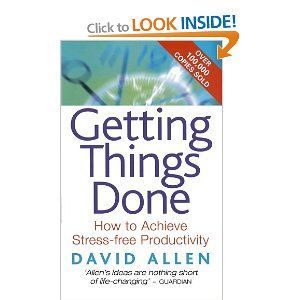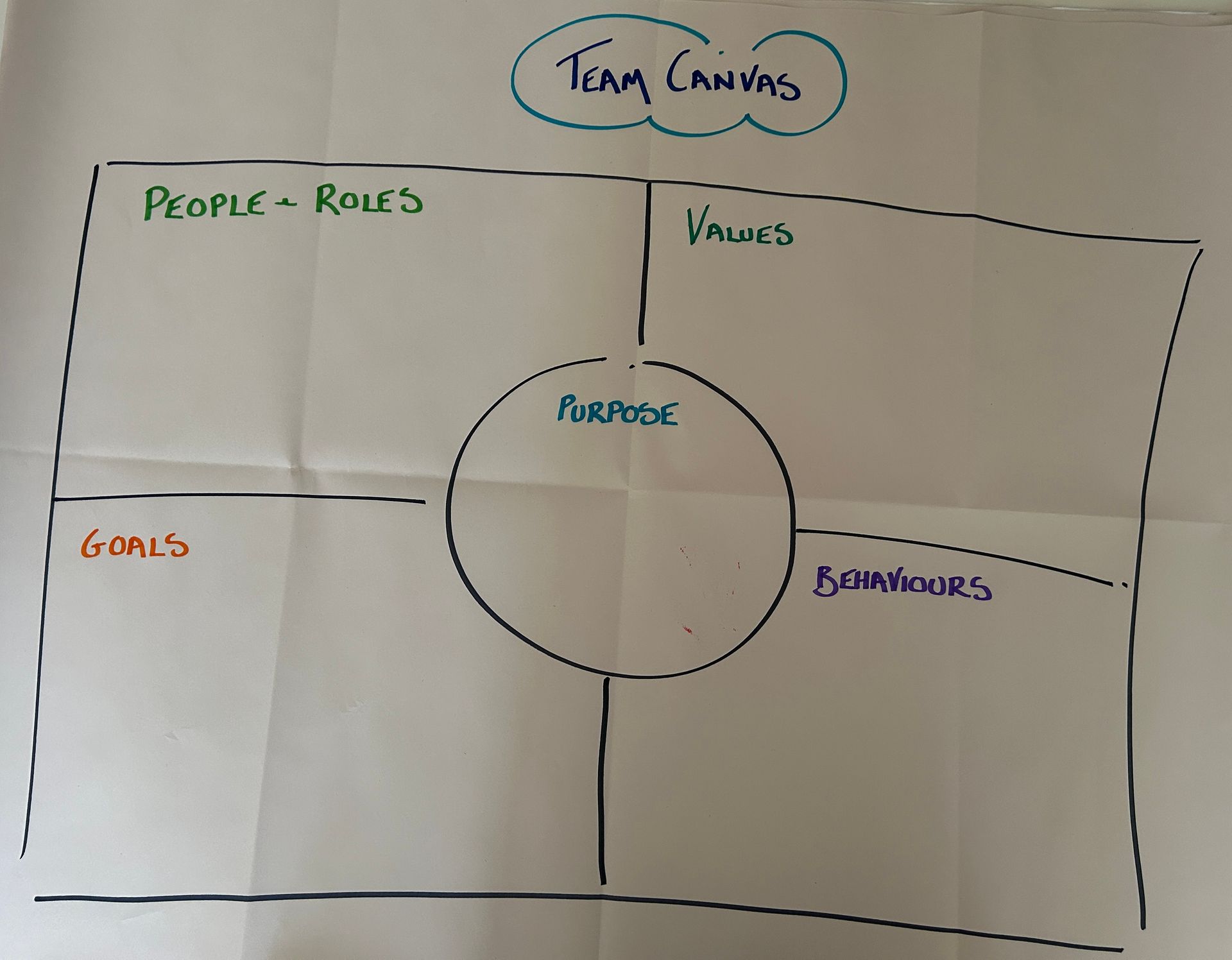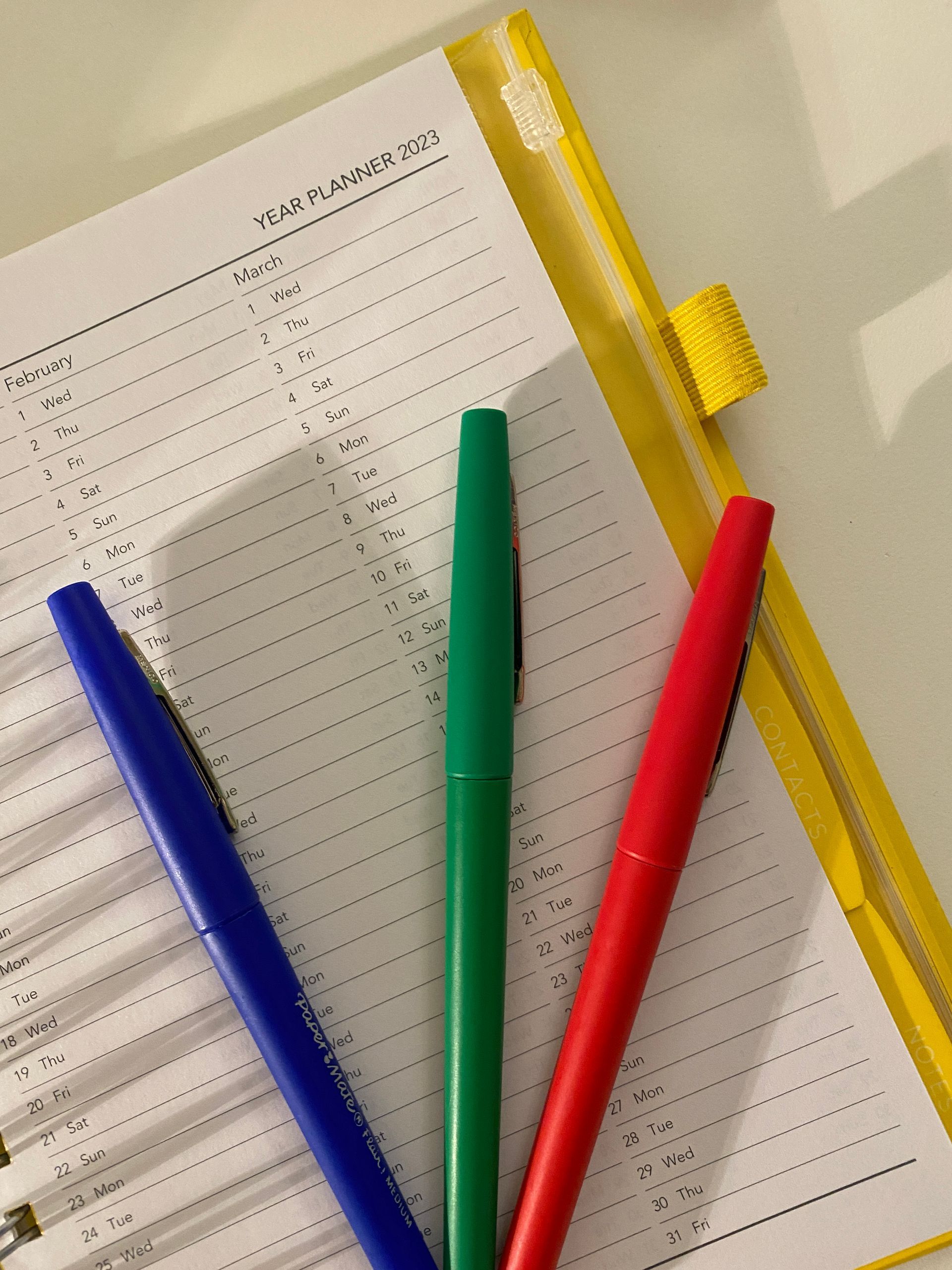Getting things done…
On your mind…
Write down all the projects that require one or more action – also write an outcome sentence for each of them. Remember to do home and work…
Why?
- To get it out of your psyche and turn into physical actions
- If you have not clarified the outcome you cannot visualise success
- In your head it is just a subject heading – a pressure
- Actions need to enter a system you can trust
Physical Gathering
- Write projects on separate pieces of paper so they can be processed
- Get yourself ready – the right stationery
- Filing – simplify – A-Z and use folders that can be physically lifted out not loose paper
- Equipment – buy an instant labeller
Files to create
- Read review file
- Projects list (as above)
- Waiting for list
- Bring forward file (Someday/maybe list) – 1-31
- Next actions:-
- Calls
- At computer
- Errands
- At office
- At home
- Agendas/planning
- Read review
- E-mails should match the physical files (putting a # at the front puts them at the top of your in-box) – create an in-box with:-
- #actions
- #waiting for
- #read review
Stuff
We are the generation of knowledge workers and “stuff” has a choice attached to it, your responsibility…
- In your mind – no outcome – no actions
- To do lists – just cluster “stuff”
Tip an “in” basket upside down and deal with one piece of paper at a time never put the whole pile on your desk to process.
Master Workflow Diagram
Moving stuff in 5 areas:-
- Collect – all open loops – use as few collection buckets as possible
- Process – make decisions – achieve in less than 5 mins/trash/put in bring forward file
- Organise – determine where they land – daily/weekly/monthly
- Review – weekly all organisational areas
- Where do you do stuff? – getting things done…
- Context – where are you? In the office at home?
- Time available – 1 hour/30mins be realistic
- Energy – where does it fit with your prime time?
- Priority – determine whether it is a urgent/important?
Calendar
Use your calendar efficiently, this should record all time specific and daily information for appointments – trust the system do not record this information again.
Weekly Review
Absolutely critical if you want to trust your system – set aside 2 hours to review the week and process the buckets of the forthcoming week.
The project support material should be part of your filing system not attached to the project list – otherwise you will waste time processing.
Planning Model
When planning a project put it through these stages:-
- Purpose
- Outcome/Vision
- Brainstorm – mind map
- Organise
- Next actions
It never hurts to ask Why? and is it will define the following:-
- What does success looks like?
- What decisions will need to be made?
- What resources will be required?
- How it will motivate you and others?
- The focus of the project…
- It will expand further options …
Implementation
It is often about wearing the right costume or outfit, you feel like gardening if you have your wellingtons on, you will get things done if you alter your behavioural patterns and set the right scene.
This is a book review of “Getting things done”
To book a workshop please contact bev@nuggetsoflearning.co.uk